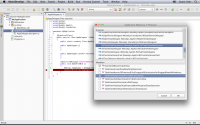The Monobjc Project provides a set of MonoDevelop addins to ease the development of Monobjc based applications.
Installation
The installation is made through the addin manager of MonoDevelop as described on the Getting Started page.
Templates
The addins provides a set of templates for projects and commonly used files:
- Template for a Cocoa based application
- Template for a Cocoa document-based application (a.k.a. MDI application)
- Template for a Console based application
- Templates for NSObject and NSView subclasses
- Templates for Info.plist and Definition.plist files (for bundling and distribution)
- Templates for Product Definition and Sandboxing Entitlements (for bundling and distribution)
Completion/Documentation
When coding, code completion gives you an access to the full documentation of each class, member and type.
The advanced code completion in MonoDevelop provides a set of proposals when searching for a member.
Debugging
Each Monobjc based application can be debugged thanks to the Mono Soft Debugger system. Simply click on the Debug button, and you will be able to stop on breakpoints, inspect the variables, see the stack trace, etc.
Refactoring
When dealing with formal or informal protocols (NSTableViewDatasource, NSImageDelegate, etc), it is nice to have a way to insert at an arbitrary place the relevant methods
If you are designing a model class that needs to be exposed to the Objective-C runtime, you can quickly define instance variable that will be exposed without the burden of writing the same code over and over.
Native Bundling
When you are ready to ship your application, you can generate a native bundle for your application, sign and package it.